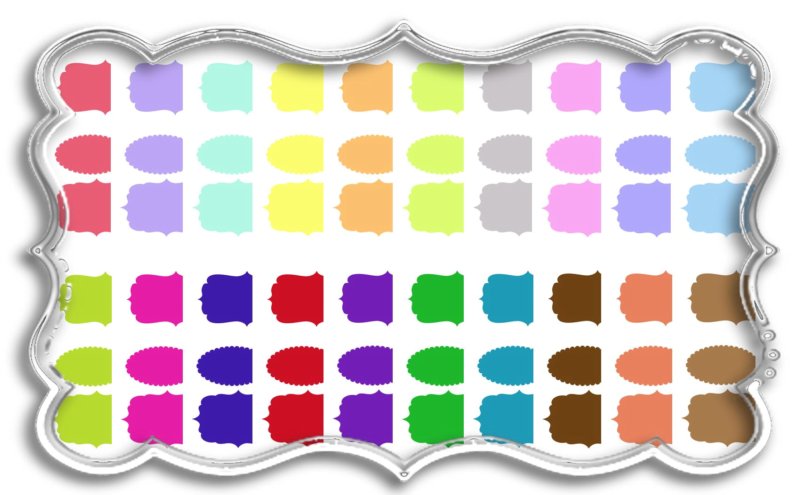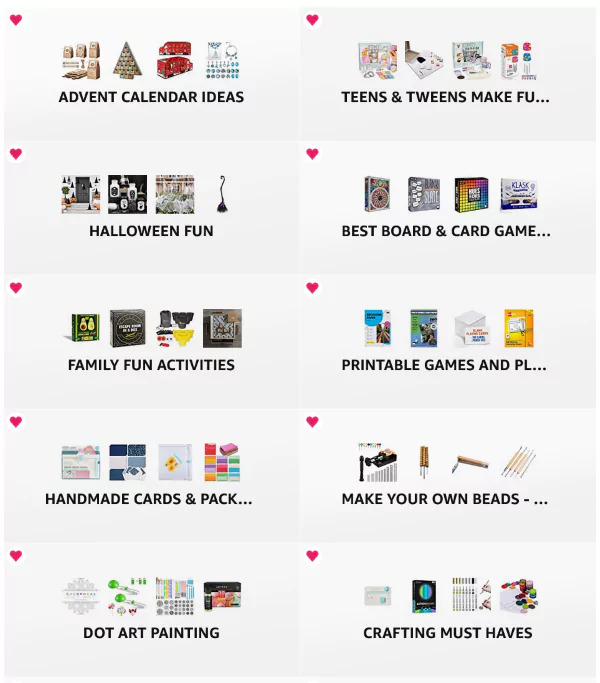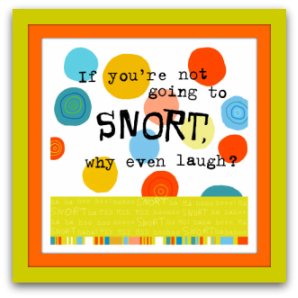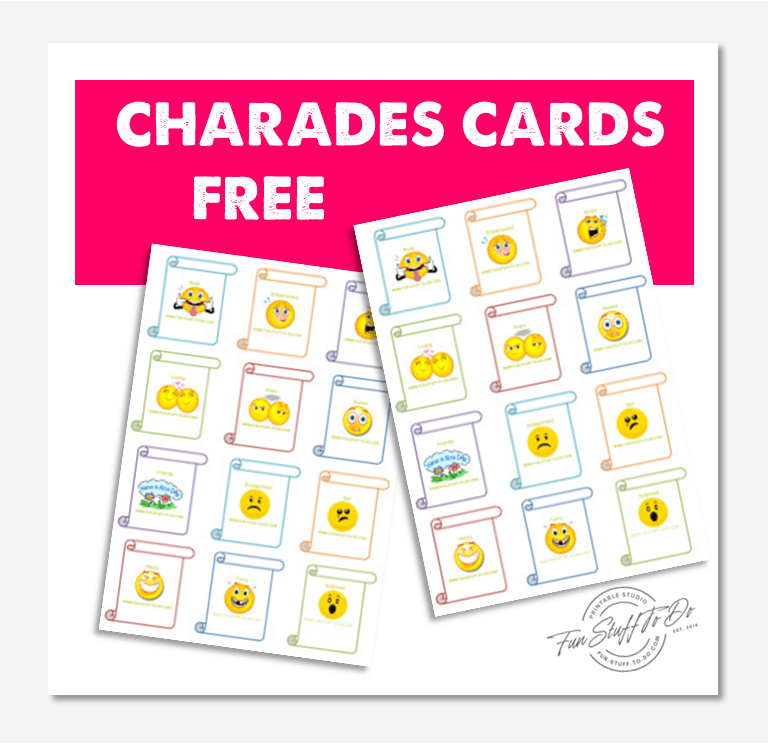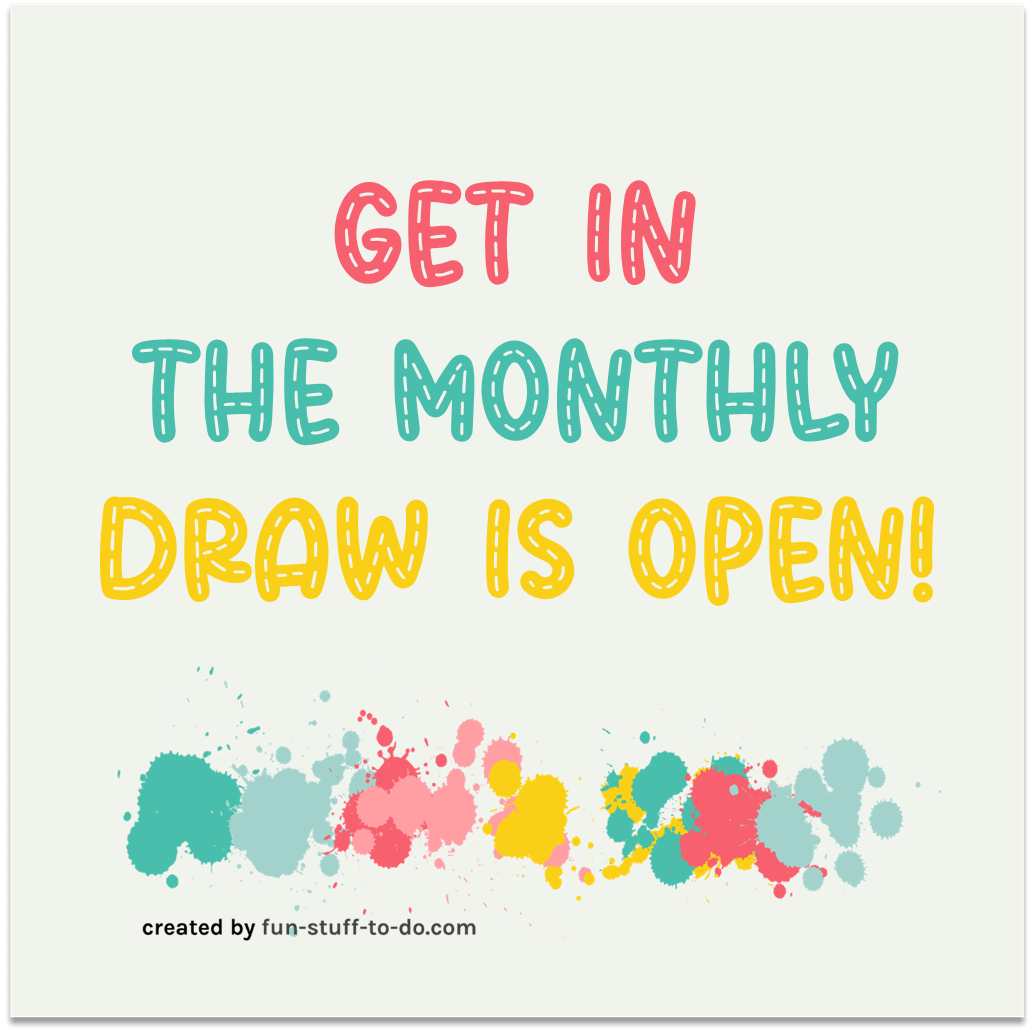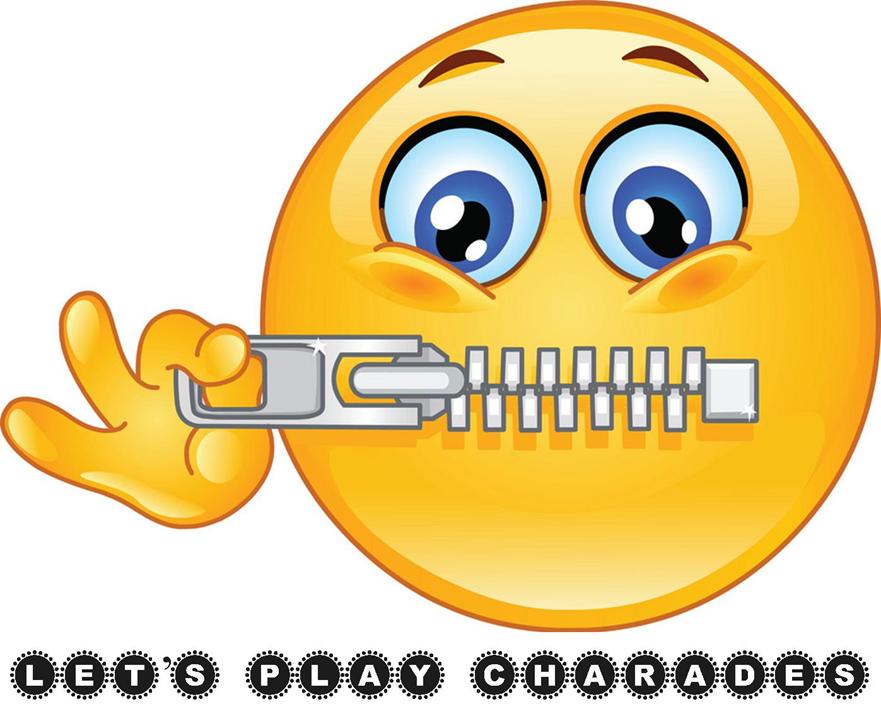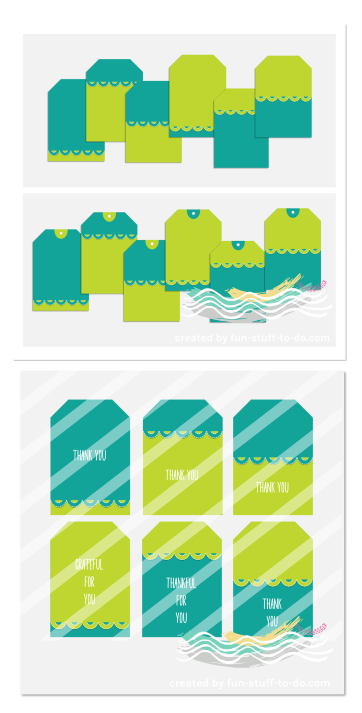My Favorite Tags and Labels
by Fun Stuff To Do

LABELS AND TAGS
I thought I would share my favorite tags and labels that I enjoy using on all the special boxes and cards:
When you put a template like this to good use, you'll never be out of great looking tags and labels again.
Here's what I did:
I followed my own stencil creating advice from the Craft Tools section and made both positive and negative templates. Check it out!
With a positive template you can easily outline the label on pretty card stock to make a tag or label and with a negative template you can quickly and easily use the template as a stencil and have a cute label print on cards and boxes by simply applying a quick dash of paint with a sponge or any other coloring medium to the pattern on the stencil template.
Enlarge or minimize the template to your own specifications on a photocopier.
To print the template:
DOWNLOAD THE FULL SIZE TEMPLATE(57 KB)
FOR YOUR CONVENIENCE GET MY FAVORITE TAGS AND LABELS IN
20 DIFFERENT COLORS AND 3 DIFFERENT FILE FORMATS: JPG, PNG AND PDF. PRINT, ALTER AND PERSONALIZE THEM AS YOU WISH.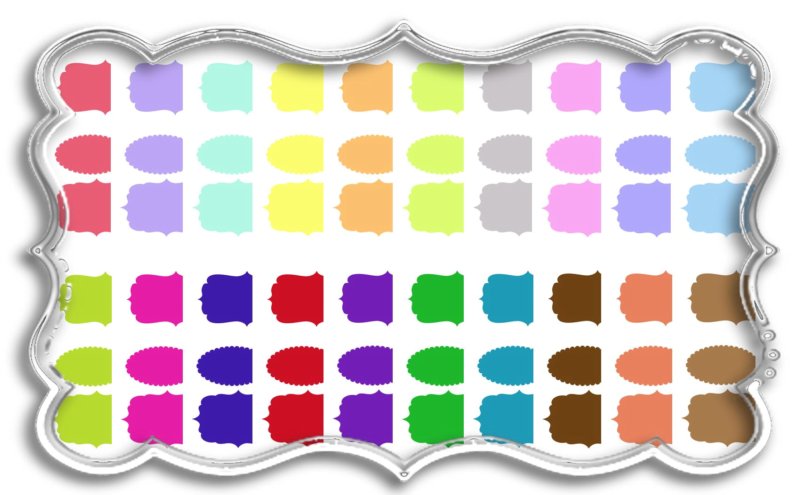 QUICK DOWNLOAD AVAILABLE AFTER PAYMENT
QUICK DOWNLOAD AVAILABLE AFTER PAYMENT
JUST $5 AND YOURS TO KEEP FOREVER.What's so awesome about these labels and tags? THEY ARE PLAIN! You may not resell them as is but you may add a few little swirls and curls, dots, stripes or graphics and then resell them as your own! PLUS you help us to provide you with more FREE STUFF!Plus we show you how to:
1. RE-SIZE YOUR LABELS
2. HOW TO ADD TEXT TO YOUR LABELSThe labels are large, this mean you can adjust the size without any loss in print quality! Use the large size name plates to add guest's names to the back of chairs for weddings! Reduce the size and use as food labels or water bottle labels for parties, reduce more and use them as gift, favor or book tags! Use them for scrapbooks, as office cubicle labels, door labels or print them on adhesive sheets and make your own stick-on labels!
DON'T FORGET TO:
VIEW ALL OUR OTHER LABELS! 
FUN PRODUCTS
Our recommendations make it easy to find the perfect fun products. There are more than 30 categories. Click on any image below to view.
* As an Amazon Associate, we earn a small commission at no extra cost to you, on qualifying products.
RANDOM FUN
More than 25 000 fun ideas posted over the years, including but not limited to: free printable goodies, party ideas for old and young, fun games, amazing arts and crafts, funny stuff, free templates and so much more - LOOK HERE! + follow us!
WE'D LOVE TO STAY IN TOUCH
Sign up for our monthly newsletter! Get to the fun first!